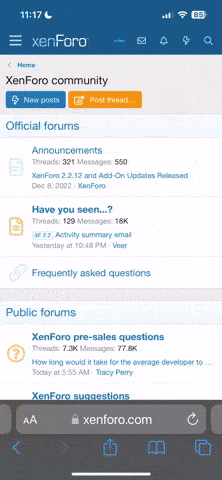System Requirements:
The EBook requires Java 5 Runtime environment. If your computer doesn't have it, the EBook will automatically connect to Посилання видалено and install the environment for you. The process takes several minutes, depending on your Internet connection. This needs to be done only once. Make sure you are connected to the Internet.
FAQs:
What's different between a demo version and a full version?
The EBook has 2 main panels: Study Notes and Review Question. The structure is very similar to what
the site looks like.
This EBook is a demo version. For each study session, the first 5 LOS is available, along with their basic questions. There are also 10 review questions for each study session with one exception: there are 30 review questions for study session 4 (Level 1, Dec/2006), or study session 15 (Level 1, June/2007), or study session 12 (Level 2, June/2007). Study notes, basic questions and review questions are all printable.
If you get the Study Notes package, then all LOSs and their basic questions will be available.
If you get the Review Exam package, then all review questions will be available.
If you get the Analyst Pro package, then all LOSs and their basic questions, and all review questions will be available.
How do I print study materials?
There is a print button on the toolbar if you are in the study notes panel. Click it and it will print out one LOS or the entire reading section.
For basic questions, there is a Print button at the bottom of each question. For review questions, the print button appears after you finish one review exam and review each individual review question.
Do I need Internet connection while using an EBook?
Normally you don't. The EBook is designed so you can work offline.
You do need Internet connection when:
1. You first open the EBook and need to install the Java 5 Runtime environment.
2. You want to see live user comments for each LOS, basic or review question.
3. You want to post your scores so you can get your global ranking status for a review exam.
How do I enable or disable the user comments?
If your computer is connected to the Internet, the EBook, by default, connects to the site for live user comments for each LOS, basic question or review question if available.
Some firewalls or anti-virus software may ask you if you want to allow the EBook to connect to the Internet. Make sure you say "yes" as the EBook needs to connect to the analystnotes.com site.
If you don't want to see user comments (e.g. you want to print study notes but don't want to print out user comments), you can disable the feature by going to Options menu and toogle "Show User Comments" option.
How do I change the font of the content?
You can select your favorite font name and choose a font size by going to Options menu.
Can I get global ranking for a review exam?
To get your global ranking, first you need to connect to the Internet so your answers can be posted to the website to be compared with other candidates. Secondly, you need to answer at least 30 questions for one review exam. For the demo version, there is one study session that has 30 review questions (study session 4 for Level 1, Dec/2006, study session 15 for Level 1, June/2007, or study session 12 for Level 2, June/2007). Try that study session and see how you stand among the worldwide candidates!