Неправильно вызывается флешка, на форум вы ее грузите как фото, а так нельзя...
Сейчас не помню, как именно надо, если интересует пишите в ЛС.
Или просто в SMF измените одну букву, будет SWF

Написал, жду ответа с нетерпением!!

А что известно об этом SMF с открытым доступом
Тільки зареєстровані користувачі бачать весь контент у цьому розділі
Да, флешка была слеплена еще на Flash MX, а плеер последний, встроенный в Хром.. Может это играет роль??
Вот здесь подсказка вроде бы. Помогите разобраться....
Тільки зареєстровані користувачі бачать весь контент у цьому розділі
There are several methods of embedding Flash elements into HTML pages.
1st method:
To embed the Flash intro that you just edited into an HTML page, you should go back to your Flash program and do the following steps:
Step 1
Choose “File > Open”. Open the Flash intro you have modified.
Step 2
Choose “File > Export Movie” or press “CTRL + SHIFT + ALT + s”
Step 3
Name the file “intro.htm”. Choose the location where the file is to be stored (in your HTML folder). Click “OK”.
Step 4
Open the HTML page where you want to insert your Flash movie. Insert this code:
<object classid=”clsid

27CDB6E-AE6D-11cf-96B8-444553540000″
codebase=”
Тільки зареєстровані користувачі бачать весь контент у цьому розділі
width=”700″
height=”322″>
<param name=”movie” value=”intro.htm”>
<param name=”quality” value=”high”>
<embed src=”intro.htm” quality=”high”
pluginspage=”
Тільки зареєстровані користувачі бачать весь контент у цьому розділі
type=”application/x-shockwave-flash” width=”700″
height=”322″></embed>
</object>
In the code above there is both an <embed> tag and an <object> tag. This is because the <object> tag is recognized by Internet Explorer, and Mozilla recognizes the <embed> tag and ignores the <object> tag. There are a few more attributes used: classID is an attribute to the <object> tag. It tells Internet Explorer to load the ActiveX plug-in if it is not installed. The plug-ins page is an attribute to the <embed> tag. It displays a link to the Shockwave download page if Netscape does not have it. A broken icon will appear on the Web page if the user does not have the Flash plug-in installed.
Step 5
Save the HTML file and run it in a browser window to preview the flash intro.
2 method:
The Flash program can generate both SWF movie and HTML page adding all the necessary attributes into the code for a flash intro:
Step 1
Choose “File > Open”. Open the Flash intro you have modified.
Step 2
Choose “File > Publish” or press “shift+F12″. Flash will now create the <object>, <param>, and
Choose “File > embed tags for you”. It will also create the classID and plug-ins page attributes.
Step 3
Open the HTML document that Flash created in a browser window to preview the flash intro.


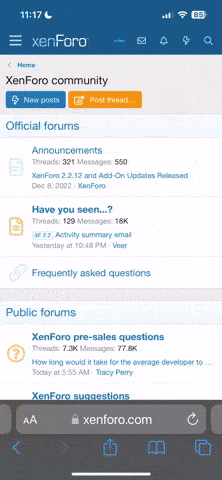



 27CDB6E-AE6D-11cf-96B8-444553540000″
27CDB6E-AE6D-11cf-96B8-444553540000″