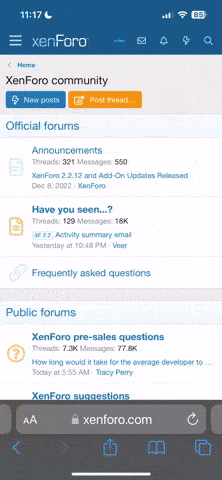Статус:
Offline
Реєстрація: 15.10.2009
Повідом.: 223
Реєстрація: 15.10.2009
Повідом.: 223
- 🟡 08:46 Відбій тривоги в Харківська область.Зверніть увагу, тривога ще триває у:- Куп’янський район- Харківський район- Липецька територіальна громада- Вовчанська територіальна громада#Харківська_область
- #1
Установить файл при помощи telnet на Asus DSL N55U
Доброго времени суток!
Прочитал следующее на форуме vip.asus.com (далее следует перевод с англ):
Я логинюсь с помощью телнета на роутере,а вот как файл заинсталить,точней при помощи какой команды не совсем могу разобраться.Заранее благодарен за внятные советы.
Доброго времени суток!
Прочитал следующее на форуме vip.asus.com (далее следует перевод с англ):
Если вы знакомы с telnet/SSH команды, вы могли бы сделать "PS" в терминал и проверить, если Mediaserver - runnning.
Если он не работает, наверное, есть что-то неправильное в процессе установки.
Я выяснил (в моем случае, но, может быть, и всех нас), что проблема была вызвана тем, Sqlite пакет, который не обновляется (vers. 3.7.4).
Я скачать right "ИПК" из репозитория:
⚠ Тільки зареєстровані користувачі бачать весь контент та не бачать рекламу.
и установили его, после того, что MS уже начали нормально, без проблем.
Я надеюсь, что это кому-то поможет
Я логинюсь с помощью телнета на роутере,а вот как файл заинсталить,точней при помощи какой команды не совсем могу разобраться.Заранее благодарен за внятные советы.